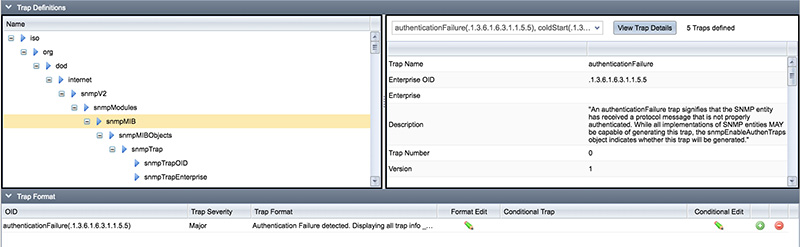Monitoring system
It goes without saying that as an IT security professional, monitoring system speed and network safety are two of your top daily priorities and responsibilities. With that said, it’s important to choose the right software to do those two things efficiently and effectively. Monitoring system speed is important to your company’s efficiency and monitoring its safety to incoming threats can make the difference between a prospering business, to a complete shutdown. In this article, we take a look at those and other important features to consider when shopping around for the investment that could make all the difference to your company today and most importantly, tomorrow.
For many, monitoring system health and safety is a task that needs to be done on the go. With many IT professionals working remotely or bouncing from office to office, finding a software that allows for the use of a tablet or smartphone application monitoring can make a huge difference. Many of the software available today offers a mobile friendly application that allows for everything from monitoring bandwidth to the setting up of custom alerts that notify you of incoming threats which you can then deal with accordingly. Considering a software that is tablet-friendly can prove to pay dividends down the line.
The aforementioned custom alerts feature is one many IT professionals find themselves able to go without. Even if this is in replacement of a mobile-friendly application, custom alerts can be set up to alert you when there is a certain chain of events or thresholds are approaching the point of being met, which will cause efficiency to decrease. Whether it is an email, a text or a system alert through an application, pushed notifications allow for the user to address problems early before they spread and cause wide-spread damage to your company.
With more tablets and data-heavy smartphones flooding offices across the globe, network speed often suffers as a result. To prevent this, bandwidth monitoring is a critical feature in monitoring system speed so that it remains at its maximum efficiency levels. By tracking the bandwidth of your network, you can set up custom safety nets to alert you anytime the speed is threatened, and pinpoint the specific users consuming the most. While most monitoring system software does have some form of this feature, one that allows for complete customization of alerts and thresholds is a good idea to strongly consider.
Another feature to strongly consider is choosing a software with a set of visualization tools that allow for an aesthetically appealing and simple way to track the metrics that are important to you. Easy to view and understand charts and graphs allow for less-experienced users (or new employees) to quickly learn and adjust to the new software, causing less room for error or potential down time to your servers and their speed. It allows for a quick view of your systems health, and makes monitoring system metrics an easy and quick daily task.
It’s important to remember that when choosing a software that will be responsible for monitoring system health and speed, it’s an investment not just financially but in terms of the success of your business. As with most computer software being sold on the market today, many monitoring softwares offer a trial or demo version. While a trial version obviously won’t have all the features the paid version does, it will allow you to see if it is intuitive enough for you to pick up quickly and use to its full potential quickly. It will also allow you to check it’s compatibility with your other software and tools you are currently using.