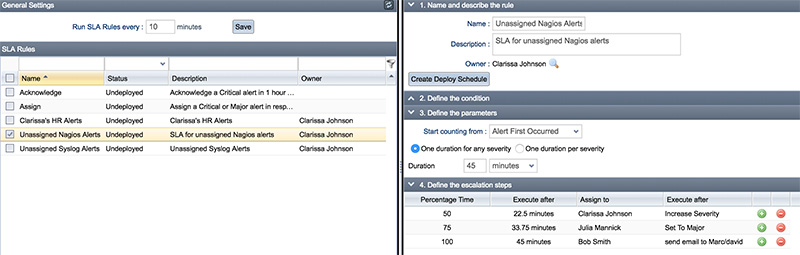Automated SLA Processing Begins with Detailed Information
RightITnow ECM now stores detailed user information, including the user work hours and time zone. User or user group work hours are accessible while defining conditions on both Correlation and SLA rules. All alerts timestamps are now stored in the local time zone that the server is deployed in and are converted back to the user specific time zone for the UI display because in many cases, users are spread across the globe and hence work in different time zones. Lastly, an availability indicator appears next to available assignees when assigning alerts via the Alerts console.
Customizable SLA Rules and Scheduling to Match Customer Needs
ECM provides a robust SLA rule engine that allows for highly customizable SLA rules and corresponding escalation steps. Critical alerts coming off your Payroll server can be processed immediately, assigned to your Application team while informing the key constituents Via SMS or email. If the situation was to stagnate, you can automatically upgrade the priority and reassign these alerts to a SWAT IT team while informing a wider set of managers.
SLA Rules that Take Decisive Action
You can create SLA rules that take resolving actions on offending alerts. For example, you can now use the Merge Alerts action as part of SLA rules to merge alerts into logical units you can address all at once. You can also create SLA rules that assign alerts to user groups to get many minds addressing the SLA breach at once. Once ECM makes the assignment, the Assigned Group field persists across the Actions, Correlations, Alert Console, Export/Reports, and SLA modules, allowing you to apply the concept of user groups to actions, correlations, alert manipulation, reports and SLA rules.
Knowledge and Maintenance of Your SLA Data is Key
You can use the Reports utility to generate scheduled reports on SLA breached alerts, greatly expanding on the information available in the SLA Breach Log. And to manage legacy SLA data, the Purge Utility can purge event records for alerts and SLA breaches in addition to closed alerts and audit records. Additionally, you can configure a stale alert warning for when SLA rules perform actions on alerts that have changed before the user refreshes the alerts console.